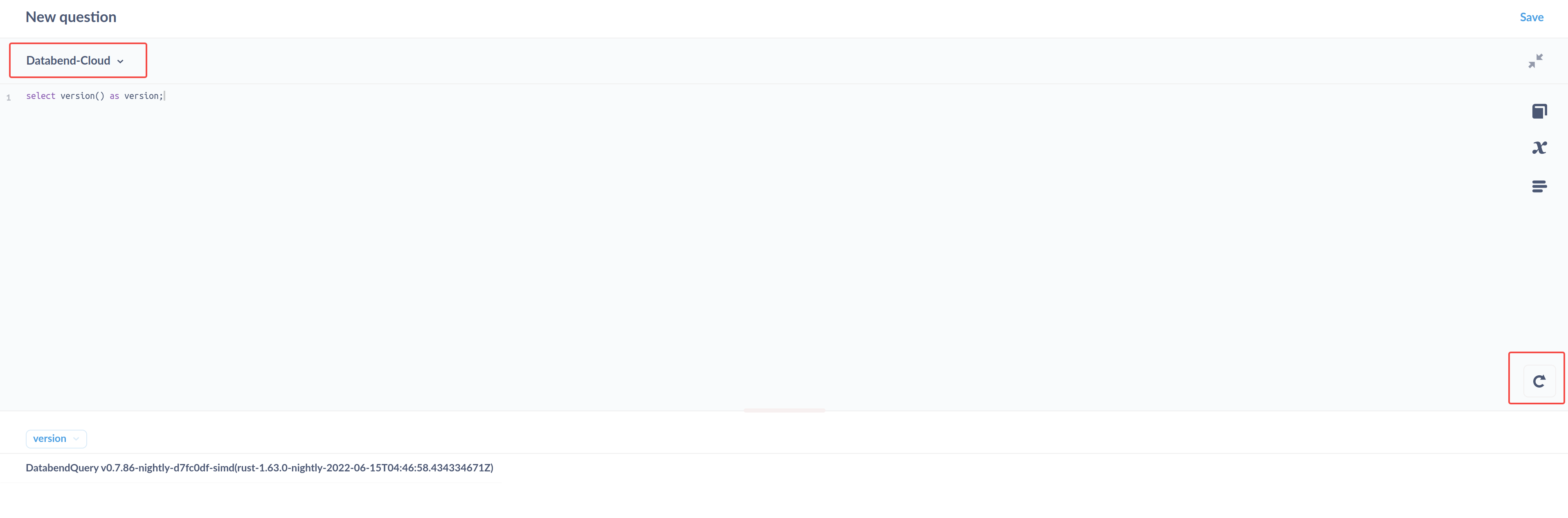Connect Databend Cloud To Metabase
Metabase is a simple but powerful analytics tool that enables everyone to make business decisions using their data without requiring any technical skills.
Before connecting to Metabase, sign in to your account on Databend Cloud.
Install Metabase
Metabase is a Java application that can be executed by simply downloading the JAR file. To install Metabase, simply run this command:
Note: Metabase requires that you have Java 8 or higher versions installed on your system.
java -jar metabase.jar
This will launch a Metabase server on port 3000 by default.
Download the ClickHouse plugin for Metabase
Because Databend is compatible with the ClickHouse protocol, we can use ClickHouse plugin to help Databend connect to Metabase.
In the folder where you saved the file metabase.jar, create a subfolder called plugins.
Download the latest version of the ClickHouse Metabase plugin to the folder you created in step 1. The plugin comes with a JAR file called clickhouse.metabase-driver.jar.
Run the command
java -jar metabase.jarto restart Metabase to load the driver properly.Access Metabse at http://127.0.0.1:3000.
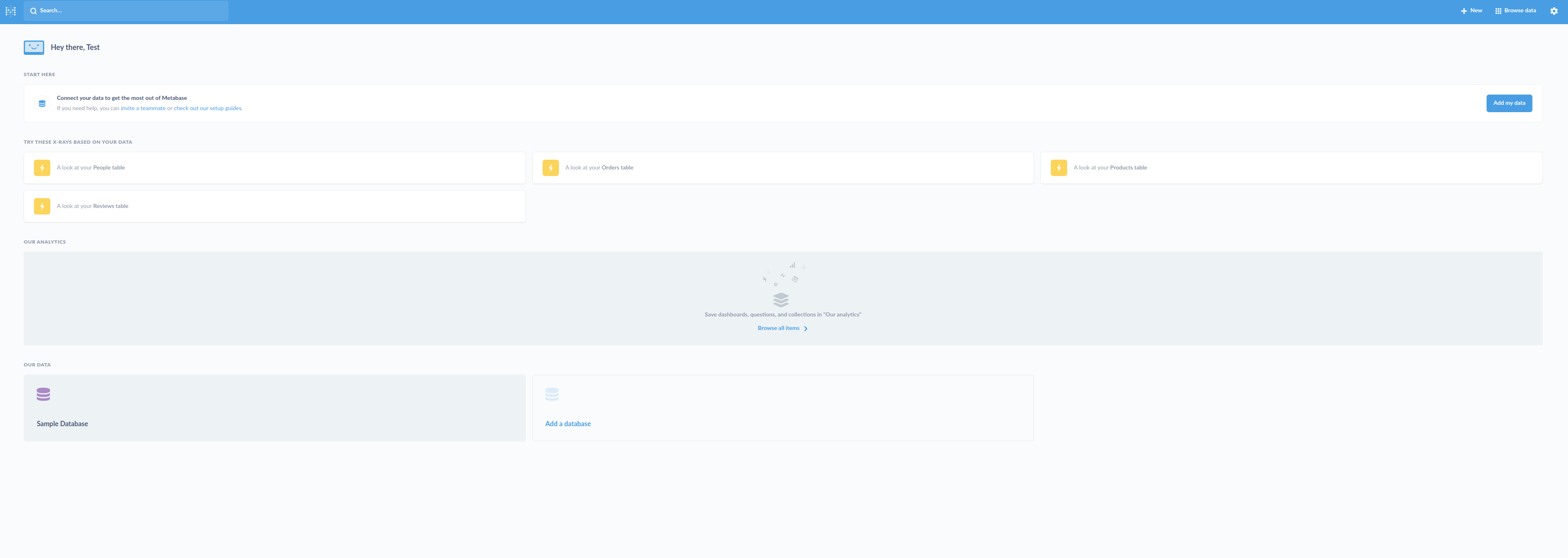
Connect Metabase to Databend
- Click on the gear icon in the top-right corner and select
Admin Settingsto visit the Metabase admin page.
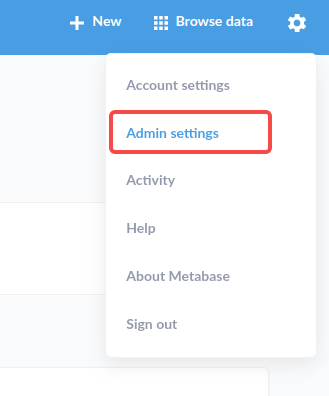
- Click on
Add database. Alternatively, you can click on theDatabasestab and select theAdd databasebutton.

- Enter the connection details of your Databend database. The host is provided by Databend Cloud. For example:
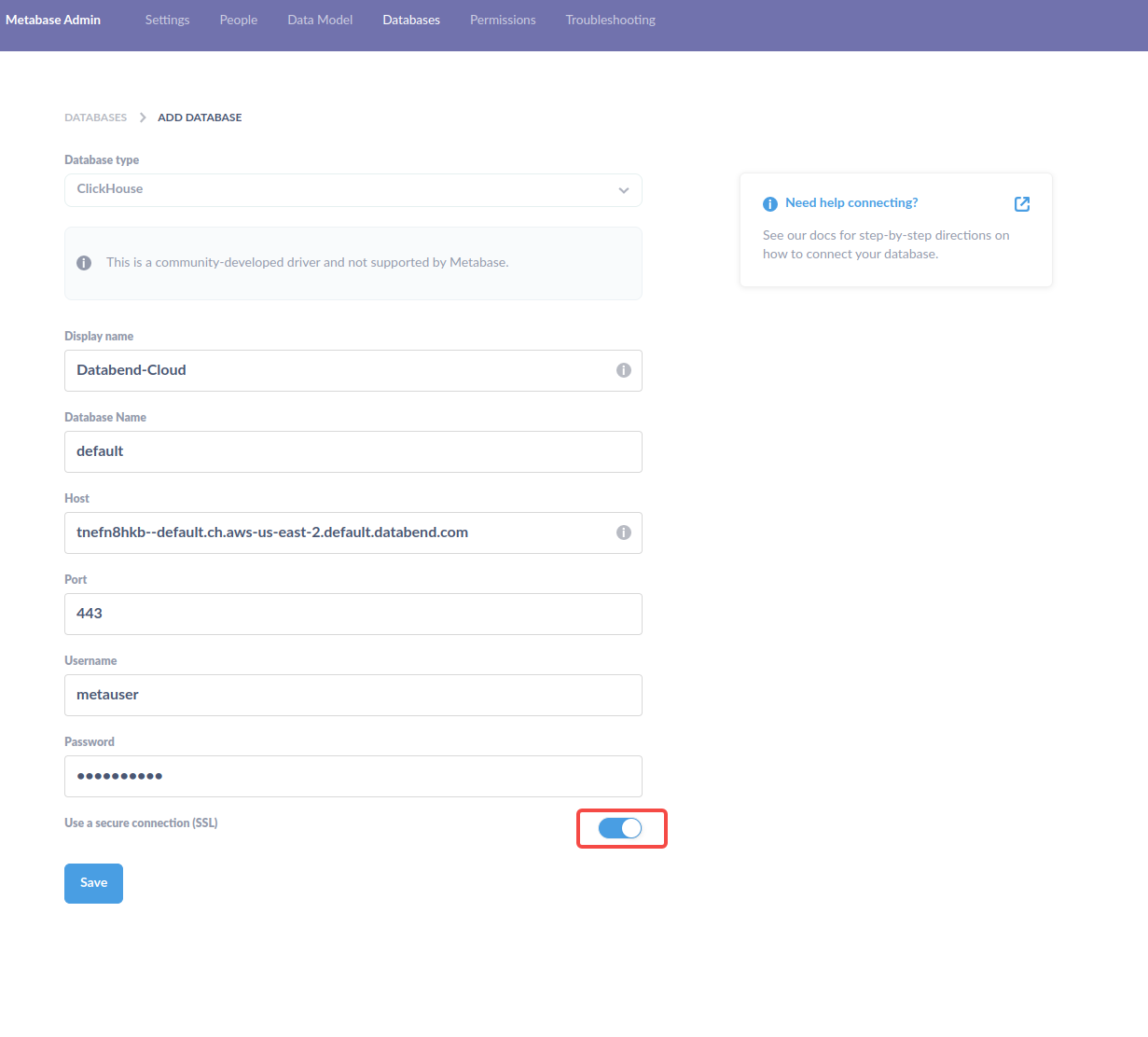
Click the Save button and Metabase will scan your metadata in Databend.
Click on
Exit admin.
Run query
- Click on the
+ Newin the top-right corner and selectSQL queryto view the Databend data.
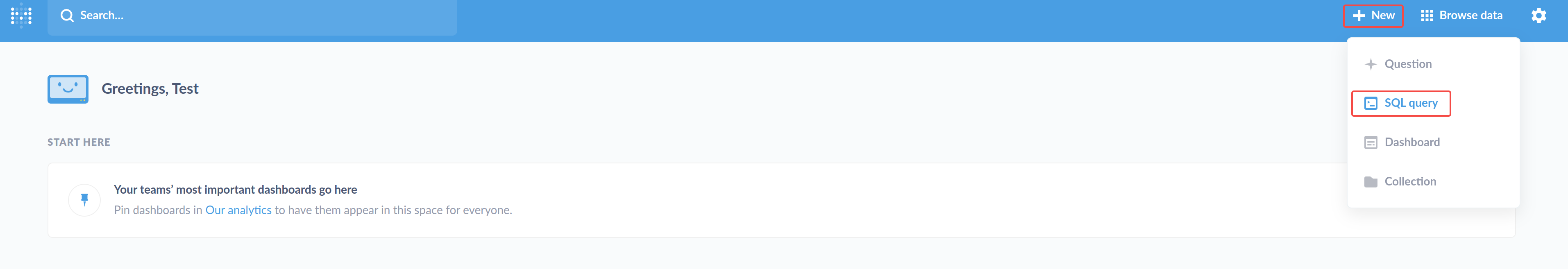
- Select the database name you created when connecting to Databend.
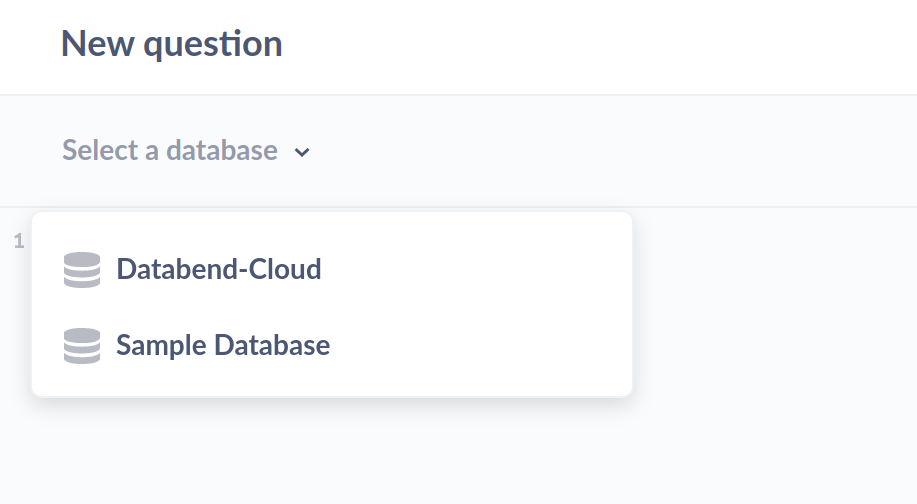
- Run a query.